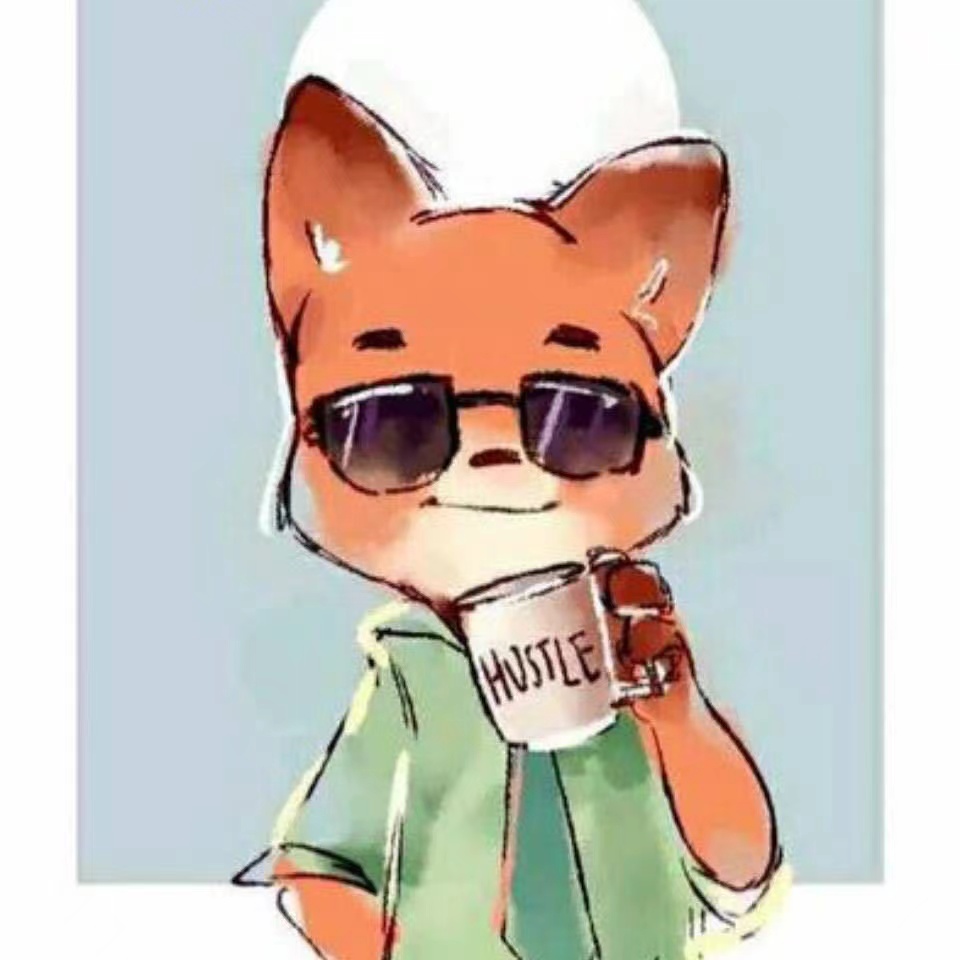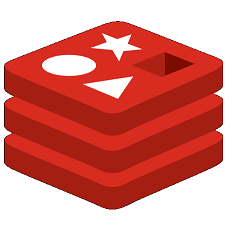大数据入门08-HIVE常用DDL操作
创建数据库
- 创建一个数据库,数据库在 HDFS 上的默认存储路径是/user/hive/warehouse/*.db。
1 | create database db_hive; |
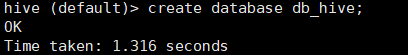
- 避免要创建的数据库已经存在错误,增加 if not exists 判断。(标准写法)
1 | create database if not exists db_hive; |
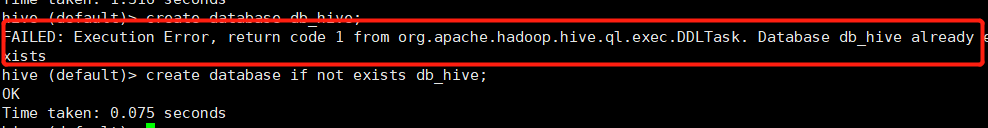
- 创建一个数据库,指定数据库在 HDFS 上存放的位置
1 | create database db_hive2 location '/db_hive2.db'; |
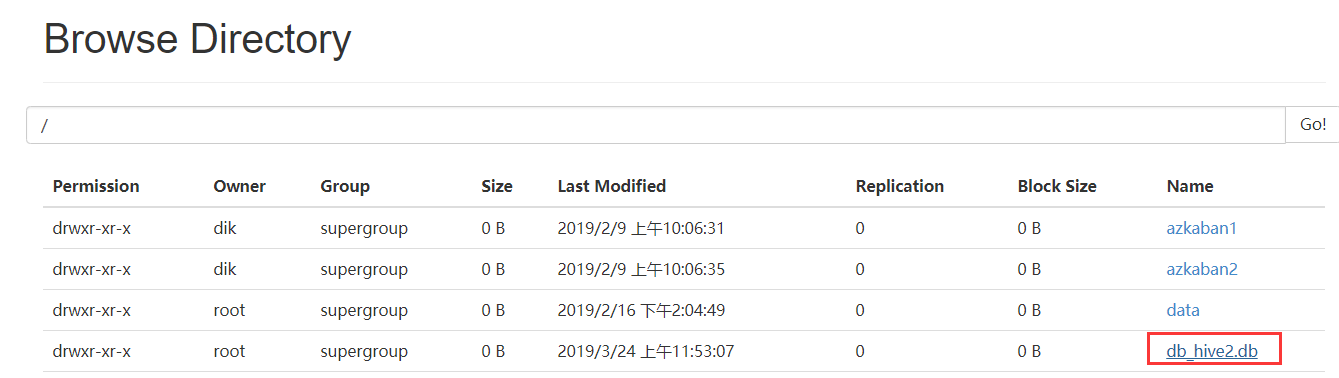
修改数据库
用户可以使用 ALTER DATABASE 命令为某个数据库的 DBPROPERTIES 设置键-值对
属性值,来描述这个数据库的属性信息。数据库的其他元数据信息都是不可更改的,包括数
据库名和数据库所在的目录位置。
1 | alter database db_hive set dbproperties('createtime'='20190101'); |
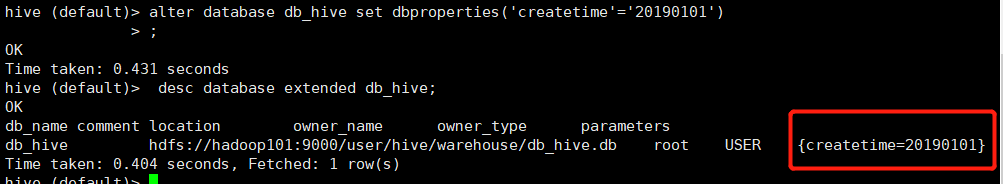
查询数据库
查看数据库详情
- 显示数据库信息
1 | desc database db_hive; |
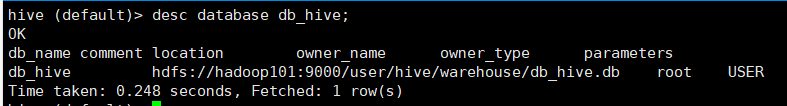
- 显示数据库详细信息,extended
1 | desc database extended db_hive; |
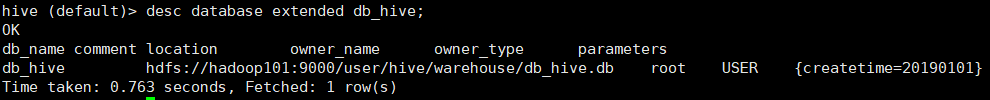
切换当前数据库
1 | use db_hive; |
删除数据库
- 删除空数据库
1 | drop database db_hive2; |
- 如果删除的数据库不存在,最好采用 if exists 判断数据库是否存在
1 | drop database if exists db_hive2; |
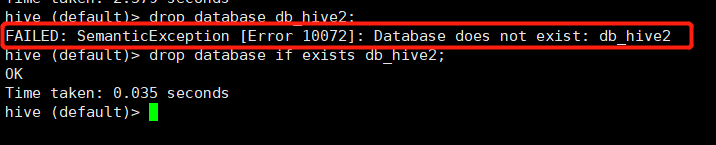
- 如果数据库不为空,可以采用 cascade 命令,强制删除
1 | drop database db_hive cascade; |
创建表
建表语法:
1 | CREATE [EXTERNAL] TABLE [IF NOT EXISTS] table_name |
- CREATE TABLE 创建一个指定名字的表。如果相同名字的表已经存在,则抛出
异常;用户可以用 IF NOT EXISTS 选项来忽略这个异常。 - EXTERNAL 关键字可以让用户创建一个外部表,在建表的同时指定一个指向实际
数据的路径(LOCATION),Hive 创建内部表时,会将数据移动到数据仓库指向的路
径;若创建外部表,仅记录数据所在的路径,不对数据的位置做任何改变。在删除表的
时候,内部表的元数据和数据会被一起删除,而外部表只删除元数据,不删除数据。 - COMMENT:为表和列添加注释。
- PARTITIONED BY 创建分区表
- CLUSTERED BY 创建分桶表
- SORTED BY 不常用
ROW FORMAT
DELIMITED [FIELDS TERMINATED BY char] [COLLECTION ITEMS TERMINATED BY char]
[MAP KEYS TERMINATED BY char] [LINES TERMINATED BY char]
| SERDE serde_name [WITH SERDEPROPERTIES (property_name=property_value, property_name=property_value, …)]
用户在建表的时候可以自定义 SerDe 或者使用自带的 SerDe。如果没有指定 ROW FORMAT 或者 ROW FORMAT DELIMITED,将会使用自带的 SerDe。在建表的时候,
用户还需要为表指定列,用户在指定表的列的同时也会指定自定义的 SerDe,Hive 通过 SerDe 确定表的具体的列的数据。
SerDe是Serialize/Deserilize的简称,目的是用于序列化和反序列化。STORED AS 指定存储文件类型
常用的存储文件类型:SEQUENCEFILE(二进制序列文件)、TEXTFILE(文本)、
RCFILE(列式存储格式文件)
如果文件数据是纯文本,可以使用 STORED AS TEXTFILE。如果数据需要压缩,
使用 STORED AS SEQUENCEFILE。LOCATION :指定表在 HDFS 上的存储位置.
- LIKE 允许用户复制现有的表结构,但是不复制数据.
管理表(内部表)
默认创建的表都是所谓的管理表,有时也被称为内部表。因为这种表,Hive 会(或多
或少地)控制着数据的生命周期。Hive 默认情况下会将这些表的数据存储在由配置项
hive.metastore.warehouse.dir(例如,/user/hive/warehouse)所定义的目录的子目录下。 当我们
删除一个管理表时,Hive 也会删除这个表中数据。管理表不适合和其他工具共享数据。
- 普通创建表
1 | create table if not exists student2( id int, name string ) |
- 根据查询结果创建表(查询的结果会添加到新创建的表中)
1 | create table if not exists student3 |
- 根据已经存在的表结构创建表
1 | create table if not exists student4 like student; |
- 查询表的类型
1 | desc formatted student2; |
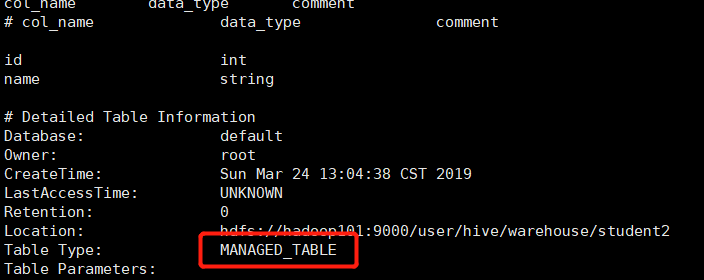
外部表
- 建表语句
创建部门表创建员工表1
2
3
4
5create external table if not exists default.dept(
deptno int,
dname string,
loc int )
row format delimited fields terminated by '\t';
1 | create external table if not exists default.emp( |
- 向外部表中导入数据
1 | load data local inpath '/opt/module/datas/dept.txt' into table default.dept; |
查询结果1
2select * from emp;
select * from dept; 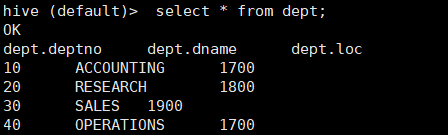
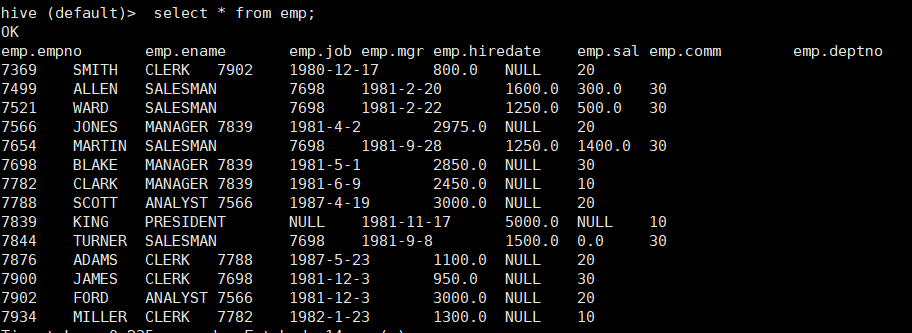
- 查看表格式化数据
1 | desc formatted dept; |
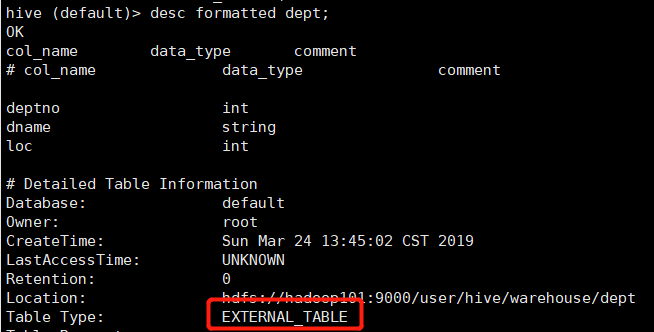
管理表与外部表的互相转换
- 修改内部表student2为外部表
1 | alter table student2 set tblproperties('EXTERNAL'='TRUE'); |
- 查询表的类型
1 | desc formatted student2; |
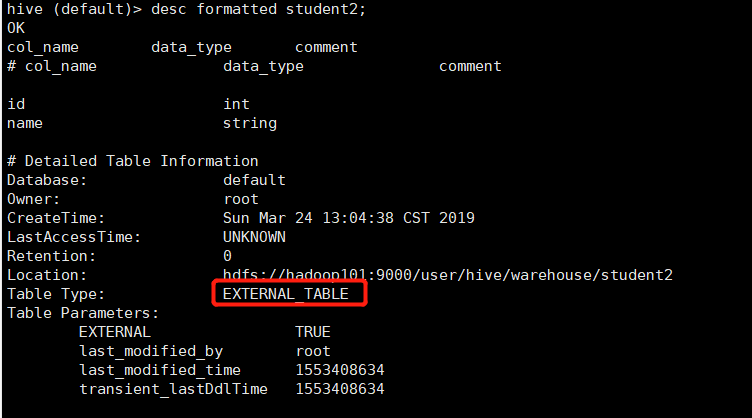
- 修改外部表student2为内部表
1 | alter table student2 set tblproperties('EXTERNAL'='FALSE'); |
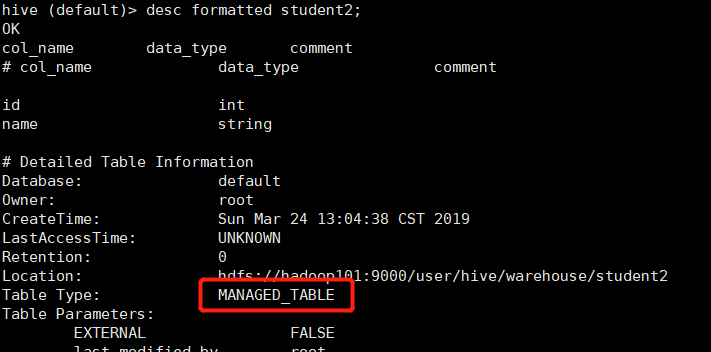
分区表
分区表实际上就是对应一个 HDFS 文件系统上的独立的文件夹,该文件夹下是该分区
所有的数据文件。Hive 中的分区就是分目录,把一个大的数据集根据业务需要分割成小的
数据集。在查询时通过 WHERE 子句中的表达式选择查询所需要的指定的分区,这样的查
询效率会提高很多。
因为表是外部表,所以 Hive 并非认为其完全拥有这份数据。删除该表并不会删除掉这
份数据,不过描述表的元数据信息会被删除掉。
- 创建分区表
1 | create table dept_partition( |
- 加载数据到分区表中
1 | load data local inpath '/opt/module/datas/dept.txt' into table default.dept_partition partition(month='201809'); |
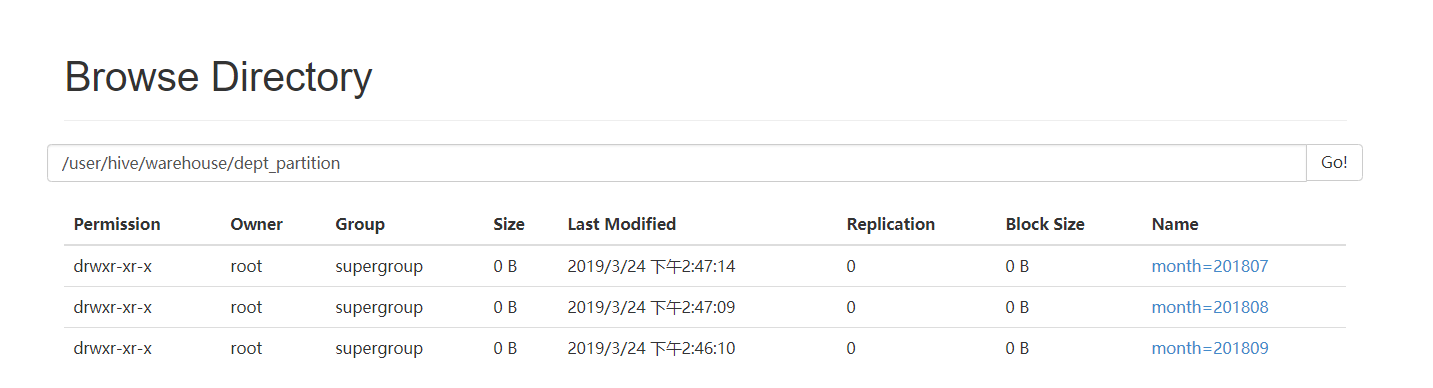
- 查询分区表中数据
单分区查询1
select * from dept_partition where month='201809';
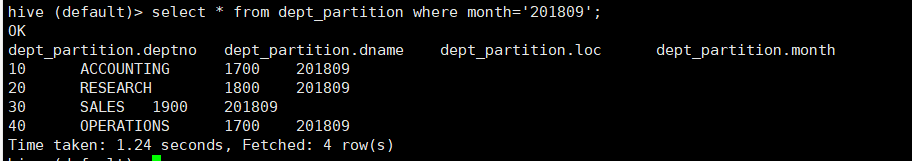
多分区联合查询1
2
3
4
5select * from dept_partition where month='201809'
union
select * from dept_partition where month='201808'
union
select * from dept_partition where month='201807';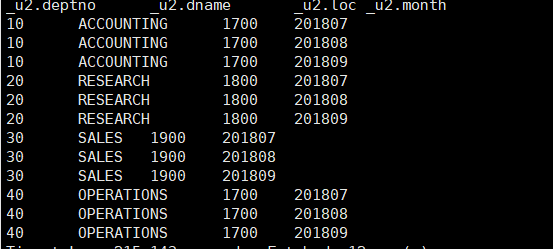
- 增加分区
增加单个分区1
alter table dept_partition add partition(month='201806');
增加多个分区1
alter table dept_partition add partition(month='201805') partition(month='201804');
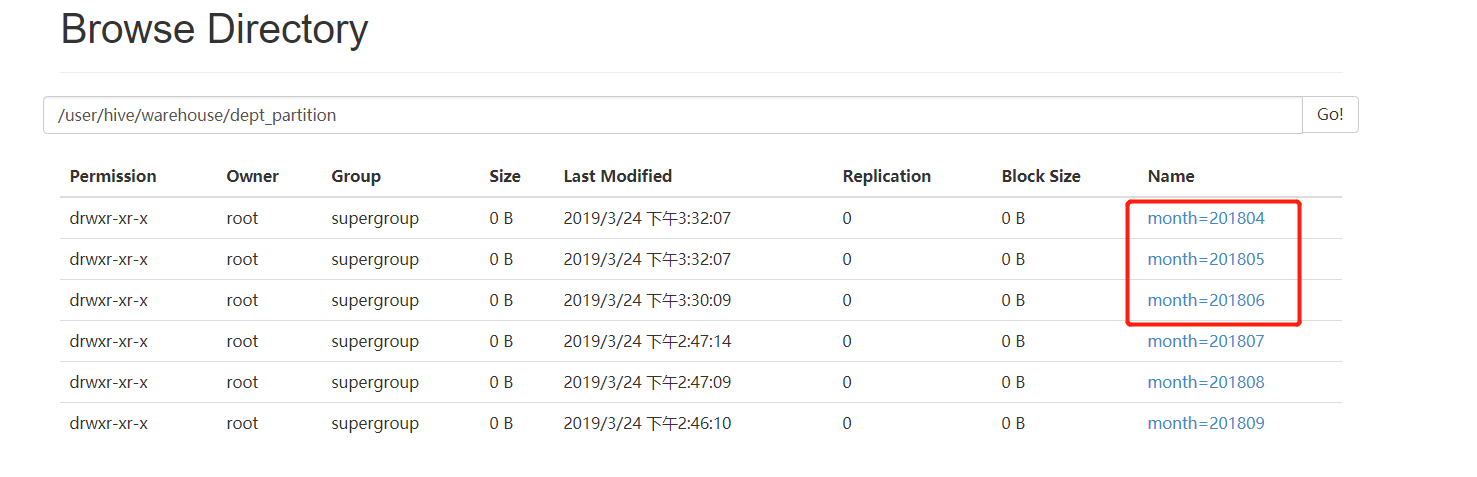
- 删除分区
删除单个分区1
alter table dept_partition drop partition (month='201804');
同时删除多个分区1
2alter table dept_partition drop partition (month='201805'), partition
(month='201806'); 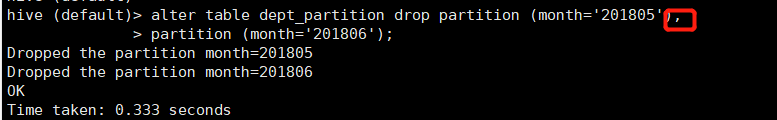
这里需要注意的是删除多个分区是以” , “ 分割,而增加多个分区是以空格分割。
- 查看分区表有多少分区
1 | show partitions dept_partition; |
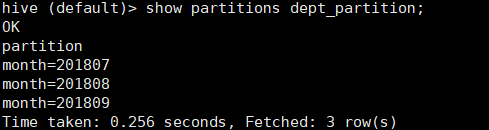
- 查看分区表结构
1 | desc formatted dept_partition; |
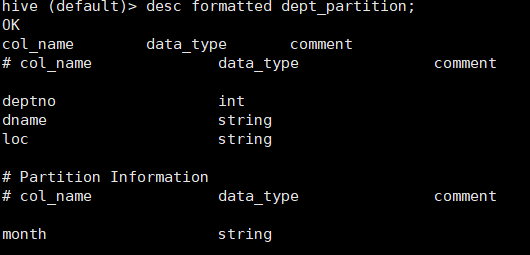
修改表
重命名表
语法:1
ALTER TABLE table_name RENAME TO new_table_name
增加/修改/替换列信息
- 语法
更新列1
ALTER TABLE table_name CHANGE [COLUMN] col_old_name col_new_name column_type [COMMENT col_comment] [FIRST|AFTER column_name]
增加和替换列
1 | ALTER TABLE table_name ADD|REPLACE COLUMNS (col_name data_type [COMMENT col_comment], ...) |
ADD 是代表新增一字段,字段位置在所有列后面(partition 列前),REPLACE 则是
表示替换表中所有字段。